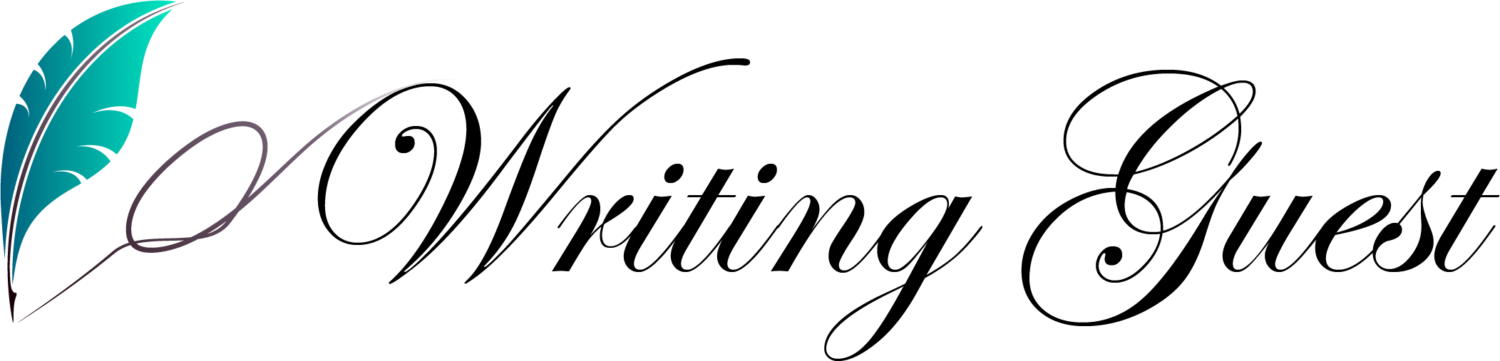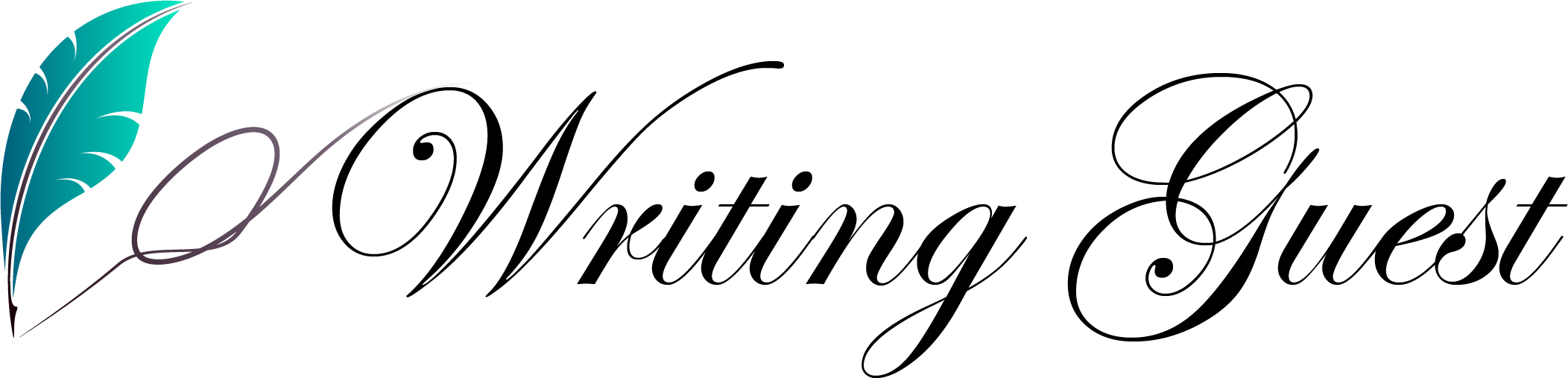WordPress is a powerful platform for creating websites, but it’s easy to fall into common pitfalls that can hinder your site’s performance and user experience. In this article, we’ll explore seven mistakes that many developers make in WordPress development and provide practical solutions to fix them.
Introduction
When it comes to WordPress development, certain mistakes can have a significant impact on your website’s success. From performance issues to security vulnerabilities, overlooking these aspects can lead to subpar user experiences and lower search engine rankings. Let’s delve into these mistakes and learn how to address them effectively.
Mistake 1: Ignoring Website Speed Optimization
One of the most common mistakes in WordPress development is neglecting website speed optimization. Slow-loading websites can drive away visitors and hurt your search engine rankings. To fix this, utilize caching plugins, optimize images, and choose a reliable hosting provider.
Mistake 2: Neglecting Mobile Responsiveness
In today’s mobile-centric world, neglecting mobile responsiveness is a grave mistake. Ensure that your WordPress theme is responsive and test your site across various devices to provide a seamless experience for all users.
Mistake 3: Overloading with Unnecessary Plugins
While plugins can add functionality to your site, overloading with unnecessary plugins can slow down your site and increase security risks. Audit your plugins regularly and remove any that are redundant or not actively maintained.
Mistake 4: Using Outdated Themes and Plugins
Using outdated themes and plugins is a recipe for disaster. Update your themes and plugins regularly to benefit from new features, bug fixes, and security patches. Consider using themes and plugins from reputable sources.
Mistake 5: Poor Security Measures
Security is paramount in WordPress development. Implement strong passwords, use SSL certificates, and install security plugins to protect your site from hackers and malware attacks.
Mistake 6: Lack of Regular Backups
Failure to perform regular backups can result in data loss in case of server failures or security breaches. Set up automated backups and store them securely offsite to safeguard your website’s data.
Mistake 7: Ignoring SEO Best Practices
Lastly, ignoring SEO best practices can limit your site’s visibility in search engine results. Optimize your content with relevant keywords, improve metadata, and focus on creating high-quality, engaging content to boost your SEO efforts.
How to Fix Each Mistake Effectively
Now that we’ve identified the common mistakes in WordPress development, let’s discuss how to fix them effectively:
- Speed Optimization: Use caching plugins, optimize images, and choose a reliable hosting provider.
- Mobile Responsiveness: Ensure your theme is responsive and test across devices for a seamless experience.
- Plugin Management: Regularly audit and remove unnecessary plugins to improve site performance.
- Theme and Plugin Updates: Update themes and plugins regularly for new features and security patches.
- Security Measures: Implement strong passwords, SSL certificates, and security plugins for protection.
- Regular Backups: Set up automated backups and store them securely offsite to prevent data loss.
- SEO Best Practices: Optimize content with keywords, improve metadata, and focus on high-quality content creation.
Conclusion
In conclusion, avoiding these seven mistakes and implementing the recommended solutions can greatly enhance your WordPress website’s performance, user experience, and search engine visibility. Stay proactive in managing your site to ensure its success in the competitive online landscape. Learn more