A detailed discussion on site redirect checkers encompasses various aspects, including their importance, functionality, best practices, and challenges. Let’s explore these in depth.
Understanding Site Redirect Checkers
Definition and Purpose: A site redirect checker is a tool used to verify where a specific URL redirects to. These tools are essential for SEO (Search Engine Optimization), user experience, and website maintenance.
Why Use Redirect Checkers?:
- SEO Optimization: Redirects, especially 301 (permanent) redirects, affect how search engines index and rank web pages. They help in transferring link equity from one URL to another.
- Troubleshooting: They help identify issues like redirect loops or chains that can negatively impact site loading speed and user experience.
- Migration and Changes: Useful during website migrations or major updates to ensure that old URLs correctly point to new ones.
Types of HTTP Redirects
- 301 Moved Permanently: Indicates that a page has been permanently moved to a new location. This is crucial for SEO as it passes most of the link equity to the new URL.
- 302 Found / 307 Temporary Redirect: Suggests a temporary change; the original URL still retains its link equity and ranking power.
- Meta Refresh: A client-side redirect often used for automatic refreshing of web pages.
How Redirect Checkers Work
Process:
- Enter the URL to be checked.
- The tool makes an HTTP request to the URL.
- It then follows the path of redirects, documenting each step and the type of redirect used.
- The final report shows the redirect chain, including the HTTP status codes and the final destination URL.
Technical Insight: These tools analyze HTTP headers and the server’s responses to understand the nature and sequence of redirects.
Best Practices for Managing Redirects
- Use 301 Redirects for Permanent Changes: Essential for SEO as they pass on the majority of link equity.
- Avoid Redirect Chains: Lengthy chains can slow down site loading times and dilute SEO value.
- Regular Audits: Use redirect checkers periodically to ensure all redirects are working as intended.
Challenges in Redirect Management
- Complexity in Large Websites: Managing redirects in large websites with thousands of pages can be challenging.
- Detecting Redirect Loops: Loops can cause a page to never load, harming both user experience and SEO.
- Updating Redirects: Ensuring that redirects are updated during website changes is crucial to avoid broken links.
Common Redirect Checker Tools
- Screaming Frog SEO Spider: A comprehensive tool that can check redirects in bulk, among other SEO functionalities.
- Google Search Console: Provides insights into how Google views your website, including any issues with redirects.
- Redirect Detective: A simple tool for tracing the path of a URL redirect.
- HTTPStatus.io: Allows checking the status code and redirect path for URLs in bulk.
Case Studies and Examples
- Website Migration: A business migrating its website used a redirect checker to ensure that all old URLs were correctly pointing to relevant pages on the new site, preserving their SEO ranking.
- Troubleshooting SEO Issues: A webmaster noticed a drop in traffic and used a redirect checker to identify and fix a broken redirect chain that was causing indexing issues.
Advanced Considerations
- Impact on Load Time: Excessive redirects can increase page load time, impacting user experience and SEO.
- HTTP vs. HTTPS Redirects: Ensuring secure redirects (to HTTPS) is crucial for security and SEO.
- Redirects and Mobile Users: With the increase in mobile browsing, ensuring redirects work well on mobile devices is important.
Future of Redirect Management
- Automation: The future might see more automated solutions for managing redirects, especially for large websites.
- Integration with Web Development Tools: Tighter integration with CMS and web development tools for easier management of redirects.
- AI and Machine Learning: Potential use of AI to predict and optimize redirect patterns for better SEO and user experience.
SEO and Marketing Perspective
- User Journey Analysis: Understanding how redirects affect the user journey and tweaking them for optimal user experience.
- A/B Testing with Redirects: Using redirects to test different versions of a webpage for conversion rate optimization.
Ethical Considerations and Best Practices
- Avoiding Misleading Redirects: Ensuring that redirects do not mislead users or search engines, which can be seen as a black-hat SEO technique.
- Transparency in Redirects: Being transparent about why a redirect is in place, especially if it leads to a different domain.
Conclusion
In conclusion, site redirect checkers are indispensable tools in the arsenal of web developers, SEO specialists, and digital marketers. They help ensure that website navigation is seamless, both for users and search engines, thereby maintaining and improving the website’s SEO health. As digital landscapes evolve, the importance of effectively managing redirects grows, necessitating regular audits and updates. Tools for redirect checking range from simple online utilities to comprehensive SEO platforms, catering to various needs and complexities of websites.
As technology advances, we can anticipate more sophisticated solutions for redirect management, including automation and AI integration, making the process more efficient and less prone to errors. Understanding and effectively managing redirects is not just a technical necessity but also a strategic component in delivering a successful digital experience.

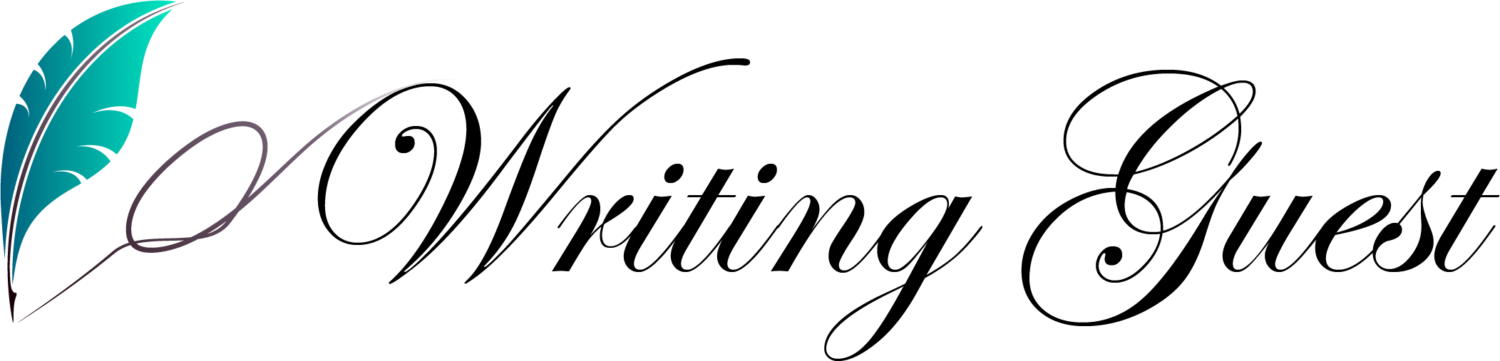
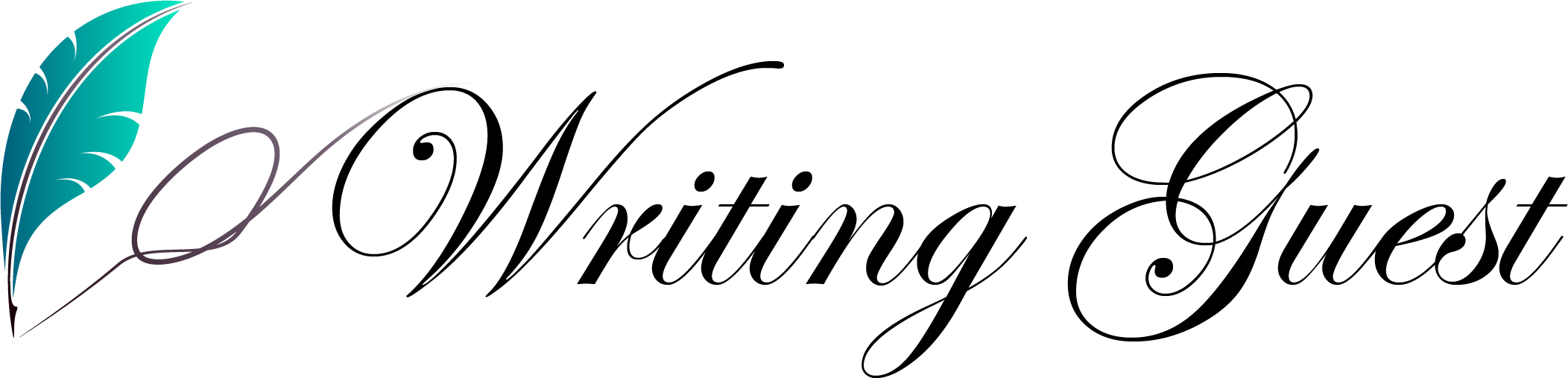

I liked it as much as you did. Even though the picture and writing are good, you’re looking forward to what comes next. If you defend this walk, it will be pretty much the same every time.