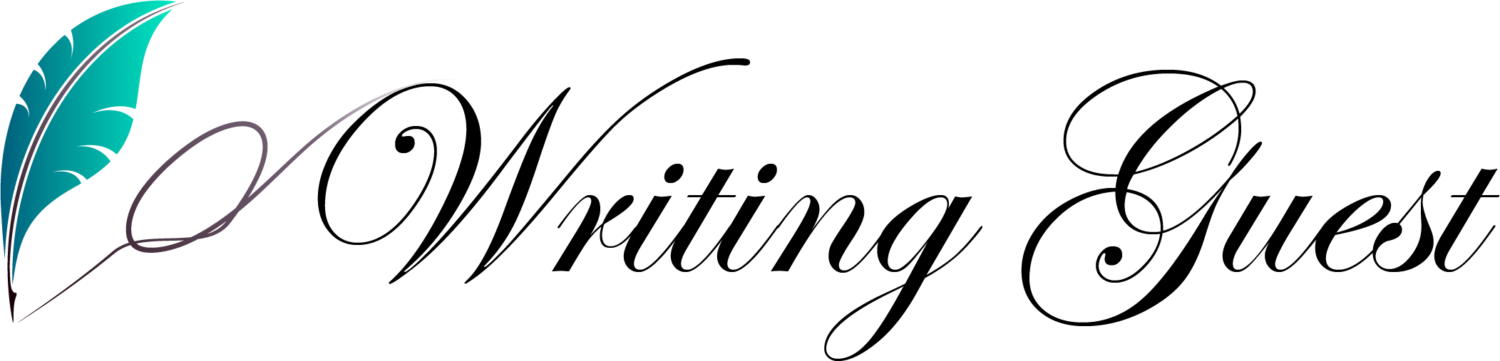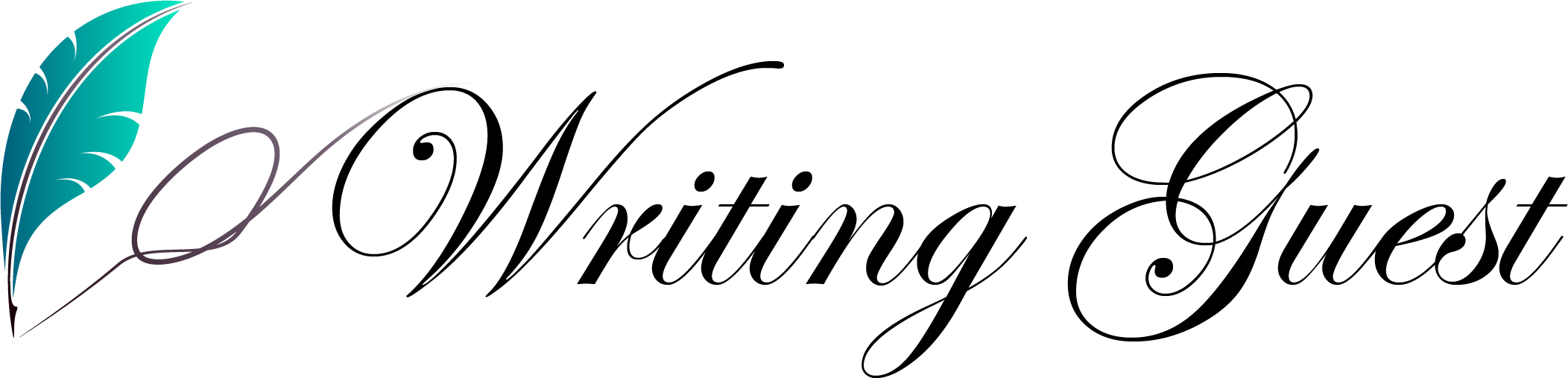Introduction On Blob File To CSV
In the era of big data, information is the driving force behind decision-making and innovation. However, data comes in various forms, and one of the most enigmatic formats is the Binary Large Object (Blob) file. While Blobs excel at storing non-textual data like images or documents in their binary form, they often pose a challenge when it comes to data analysis. In this guest blog post, we’ll unveil the secrets of Blob file To CSV and guide you through the process of converting them into the versatile CSV (Comma-Separated Values) format, unlocking their true potential for streamlined data analysis.
Understanding Blob Files
Before we dive into the world of conversion, let’s unravel the mystery behind Blob files. These Binary Large Objects are designed to preserve data integrity by storing non-textual data like images, audio files, or documents in their binary format. While they excel at this task, their binary nature can make them seem like impenetrable fortresses for data analysis.
Why Convert to CSV?
CSV is a universally recognized and highly compatible format known for its simplicity and versatility. Here’s why you should consider converting Blob files to CSV:
- Simplicity in Analysis: CSV files are human-readable and can be effortlessly opened using spreadsheet software like Excel or imported into data analysis tools such as Python, R, or SQL.
- Seamless Integration: CSV effortlessly integrates with databases, allowing you to merge Blob data with other datasets for comprehensive analysis.
- Data Visualization: Whether you prefer Excel’s charts or Python’s data visualization libraries, CSV data can be transformed into insightful visuals for better data-driven decision-making.
Converting Blob to CSV: Step-by-Step Guide
Let’s embark on the journey of converting Blob files into CSV with a comprehensive step-by-step guide:
Step 1: Extracting Blob Data
Start by extracting the Blob data from your data source using the appropriate method for your platform or programming language. This step involves reading the Blob data and making it accessible for transformation.
Step 2: Data Transformation
Before exporting the data to CSV, you need to convert the Blob data into a format suitable for analysis. This transformation step is pivotal and may vary depending on the nature of the Blob data. For example:
- If your Blob data contains binary images, consider transforming them into text-based data or numerical values.
- If the Blob data represents audio files, you might need to convert them into a suitable format for audio analysis.
Step 3: CSV File Creation
Utilize a programming language like Python or a spreadsheet software like Excel to create a new CSV file where your transformed data will reside. Define the structure of your CSV file, including the headers and columns.
Step 4: Data Writing
Populate the CSV file with the extracted and transformed data, ensuring that you structure it correctly with rows and columns that align with your analysis goals. This step requires meticulous attention, as the quality of your CSV data directly influences the accuracy of your analysis.
Step 5: Saving and Storing
Save the CSV file to your preferred location. It’s advisable to maintain an organized directory structure for your data files. You can now import the CSV file into your data analysis tool of choice and commence your data exploration journey.
Challenges and Considerations
While converting Blob files to CSV offers numerous benefits, it’s essential to be aware of potential challenges:
- Data Loss: Depending on the complexity of the Blob data, converting it to a different format may result in some loss of information or precision. Striking the right balance between data preservation and analysis is crucial.
- Data Cleaning: Data extracted from Blobs may require extensive cleaning and preprocessing before it’s suitable for analysis. Be prepared to invest time in data cleaning to ensure the quality of your results.
- Automation: For large-scale data conversions, consider automating the process using scripts or specialized data conversion software. Automation can save time and ensure consistency, especially when dealing with a significant volume of Blob files.
In Conclusion
Converting Blob files to CSV is a valuable skill for data professionals and analysts. It empowers you to extract valuable insights, make data-driven decisions, and communicate compelling narratives with your data. The versatility and compatibility of CSV make it a preferred choice for data analysis in various domains.
So, the next time you encounter Blob files holding valuable information, remember that you possess the knowledge to unlock their potential. By converting them into the simplicity and flexibility of CSV, you’ll tap into the true power of your data and embark on a journey of streamlined data analysis and exploration.
In the dynamic world of data analysis, mastering the art of converting Blob files to CSV is a significant step toward becoming a data-savvy professional. So, roll up your sleeves and start transforming your Blob files into actionable insights today!