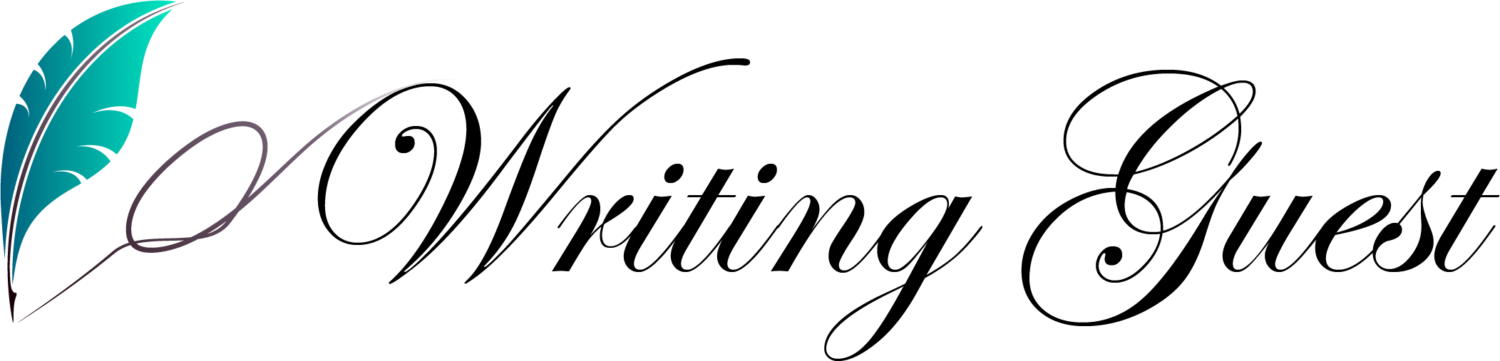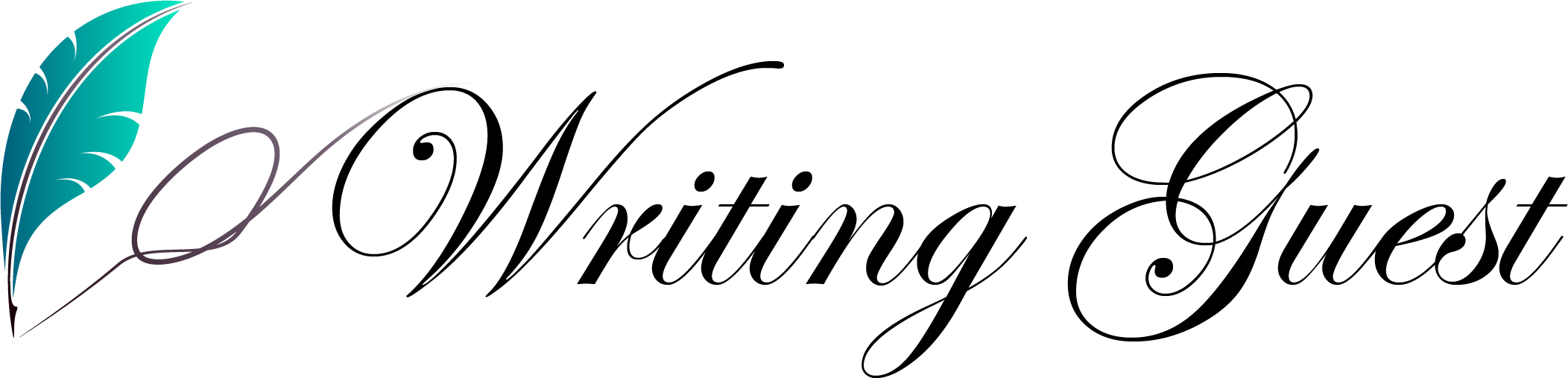Webinar platform has risen as a vital tool for connecting with global audiences, conducting engaging presentations, and hosting interactive events. However, with the myriad of webinar platforms available, choosing the ideal platform for your specific needs can be a daunting task. This guide will consider a few things when choosing the best webinar platform for you. Whether you’re a marketer, or a business professional, seeking to harness the power of virtual events, our comprehensive insights will empower you to make an informed decision.
Understand your target audience
Depending on your registration level, many webinar platforms have limits on the number of attendees that can attend your webinar. So it’s important to be strategic about your potential attendees. If you’re looking for a highly targeted lead, such as a chief information officer (CIO), you’ll likely have a smaller audience than if you were targeting IT managers. . Your target audience and expected number of attendees can influence the subscription you purchase and should be taken into account when evaluating the platform.
Be clear on your integration needs
Marketing is about automating your processes and being able to report on your success. Your webinar platform will make this task easier, not harder. Make sure the solution you choose integrates with existing tools, especially email automation and CRM.
Take your budget into consideration
In the end, it all depends on your budget. Most webinar software is subscription-based and gives you the option of paying monthly or for the whole year (usually with a slight discount). There are plenty of solutions out there that offer great features that can be nice but not necessary, especially if you only host 1-2 webinars per quarter. Choose the option that fits your marketing program and allows you to achieve your webinar goals without breaking the bank.
Go with high quality live video
Even the best prepared webinar will not work if it is of poor quality. Imagine (or better not) if participants could only see pixels instead of the speaker’s face. You should do your best to avoid such embarrassing situations.
The best webinar software will offer the latest technology allowing for the highest possible connection quality. Ideally, it should be stable even without an internet connection. Make sure the webinar software you choose can deliver high-quality live video even under the worst conditions.
Easy access into different devices
You can divide webinar software into two groups: desktop and web applications. Both have their pros and cons, but overall browsing is much more comfortable for participants. What’s more, they won’t need to download any additional software or plugins for their device: they just click a link to join the event or webinar and that’s it, they’re in.
Some vendors also offer the ability to use their tools on any device. As a result, presenters and participants can participate via Smart TV, tablet or smartphone, wherever they want. It’s a versatile and convenient option for everyone.
Session recording feature
You probably know how beneficial webinars can be for businesses. It’s a great way to generate leads long after your live stream is over. First, check if the webinar software of your choice has a recording feature, and if so, how it works and what is the time limit.
The best webinar software should offer an easy-to-use recorder and enough space to store the recordings. You can also tailor the recording to your needs – variable frame rate, layout, quality, and download options can be helpful. Another feature that you may find useful is creating a direct share link.
Know collaboration features
Collaboration features used to seem like an add-on, but now they have become essential. People don’t just want to sit and listen; they want to interact with the speaker. So you need to provide an experience that is as close to a direct experience as possible.
What features should you look for? First, the most basic, such as chat simplifies communication between participants. Then look for more advanced solutions – eg. group meeting room allows you to divide the main meeting room into smaller rooms.
Many webinar software solutions offer features like groups and surveys to increase audience engagement and get feedback simultaneously. Now’s the time to focus on the features you really need: maybe you can’t imagine working without screen sharing or whiteboard? At this point, you should conduct extensive research so that nothing will surprise you later.
Customization add ons and opportunities
Webinar software can give you more – a customized solution tailored to your specific business needs. But not all tools can do it, only the most advanced tools can do it.
If you need a white label solution, you may have the option of creating a platform in your own domain – tailoring the look and feel and other features so that the platform provides a personalized user experience.
However, keep in mind that the white-label solution in the offer is not enough. You need to find webinar software that will listen carefully to your needs and whose provider has a team ready to help you. Test this by reading various reviews and ratings (not just those on the vendor’s website, of course) about your chosen tool.
Analytics to measure performance
The best webinar software doesn’t need to provide you with overly complicated data. What’s useful, however, is that the tool has some features that allow you to view some of the results of your webinar. This data will help you organize your meetings more efficiently and grow your business.