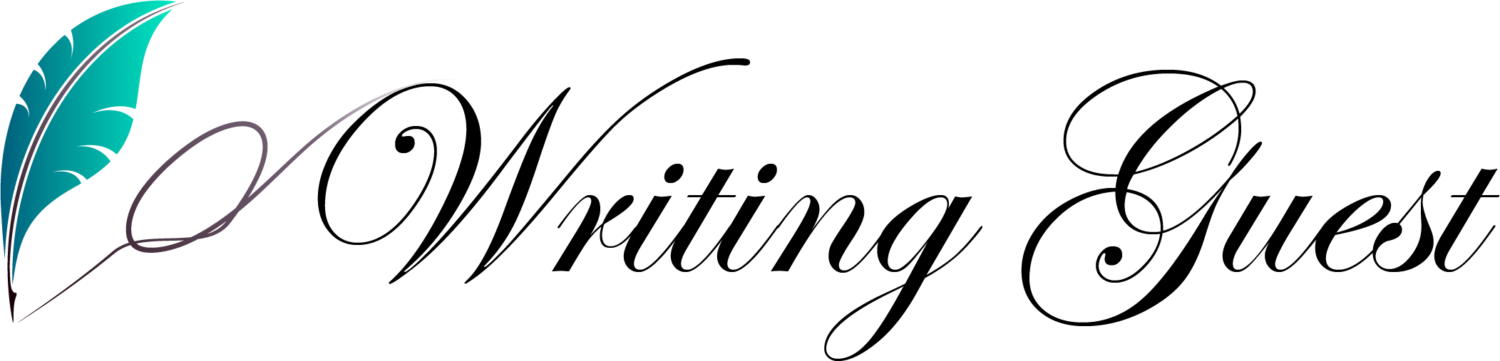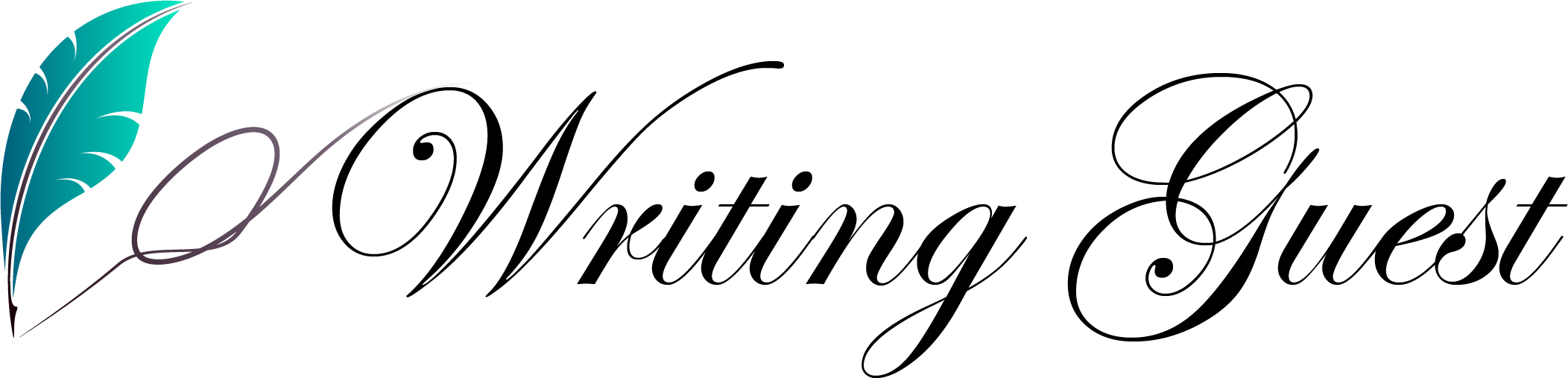Introduction:
In today’s tech-savvy world, the choice of a laptop display panel type is a pivotal decision that directly impacts your computing experience. The world of laptops offers a trio of prominent display technologies, each with its own unique set of characteristics, advantages, and drawbacks. Whether you’re a gamer seeking lightning-fast response times, a creative professional craving impeccable color accuracy, or an everyday user with varied needs, understanding the differences between TN, VA, and IPS panels is essential.
In this comprehensive guide, we will embark on a journey through the intricacies of these display panel types. We’ll dissect the technical details, unveil the practical implications, and ultimately empower you to make an informed choice that suits your specific preferences and requirements. Join us as we demystify the world of laptop display and shed light on the nuances that set TN, VA, and IPS panels apart, helping you make the most fitting decision for your next laptop purchase.
Comparing Laptop Display Panel Types: TN vs. VA vs. IPS
When it comes to laptop display panel types, there are three primary technologies to consider: TN (Twisted Nematic), VA (Vertical Alignment), and IPS (In-Plane Switching). Each of these panel types has its own set of characteristics and advantages, which can influence your choice depending on your specific needs and preferences.
TN (Twisted Nematic):
- Response Time: TN panels are known for their fast response times, often as low as 1ms. This attribute is critical for gaming and action-packed video content where minimizing motion blur is essential.
- Refresh Rates: Many gaming laptops use TN panels with high refresh rates, such as 120Hz or 144Hz, allowing for smoother gameplay. Some even support 240Hz or higher for the most demanding gamers.
- Cost: TN panels are typically the most affordable option, making laptops with TN displays attractive for budget-conscious consumers. This affordability is a significant factor in their popularity, especially in entry-level and mid-range laptops.
- Viewing Angles: One of the major drawbacks of TN panels is their poor viewing angles. Colors and contrast can shift when viewed from top, bottom, or side angles. This limitation can be frustrating when sharing your screen with others or when not viewing the laptop head-on.
- Color Reproduction: TN panels tend to have lower color accuracy and vibrancy compared to VA and IPS panels. They may struggle to reproduce a wide color gamut, which can be noticeable in tasks like photo editing or graphic design.
VA (Vertical Alignment):
- Contrast Ratio: VA panels excel in contrast ratios, providing deep blacks and excellent contrast. This makes them ideal for watching movies and playing games with visually rich content.
- Color Accuracy: While not as accurate as IPS panels, VA panels offer better color accuracy and vibrancy than TN panels. They are generally a good choice for tasks that require decent color representation.
- Viewing Angles: VA panels have better viewing angles than TN panels but are not as wide as IPS panels. This means they are less prone to color shifts when viewed from different angles, making them a more versatile choice for tasks requiring collaboration or multi-angle viewing.
- Response Time: Historically, VA panels had slower response times than TN panels, but advancements in technology have reduced this gap. Many modern VA panels, especially those designed for gaming, offer competitive response times that are suitable for most users.
IPS (In-Plane Switching):
- Color Accuracy and Vividness: IPS panels are known for their exceptional color accuracy and wide color gamuts. They are the go-to choice for professional tasks like graphic design, photo editing, and video production, where color precision is crucial.
- Viewing Angles: IPS panels have the best viewing angles among the three types. You can view the screen accurately from almost any angle without significant color distortion or loss of contrast, making them ideal for sharing content or working in collaborative environments.
- Response Time: While traditional IPS panels had slower response times, IPS technology has evolved. Many IPS panels now offer competitive response times suitable for gaming, and some are even marketed specifically for gaming laptops.
- Cost: IPS panels are generally more expensive than TN and VA panels. However, the price gap has been narrowing, and you can find laptops with IPS displays in various price ranges.
The Role of Graphics Cards in Laptop Display Performance
The role of graphics cards, also known as GPUs (Graphics Processing Units), in laptop display performance is significant and multifaceted. Graphics cards play a crucial role in rendering images, videos, games, and other visual content on your laptop’s display. Here are the key aspects of their contribution to laptop display performance:
Image Rendering and Quality:
- Graphics Processing: Graphics cards are responsible for rendering and processing all visual elements displayed on your laptop screen, including text, images, videos, 2D graphics, and 3D graphics.
- Image Quality: A powerful graphics card can enhance image quality by providing better color accuracy, higher resolutions, and smoother rendering, resulting in sharper and more vibrant visuals.
Gaming Performance:
- Frame Rates: Graphics cards are particularly crucial for gaming laptops. They determine the frame rates at which games can be played. A powerful GPU can deliver higher frame rates, ensuring smoother and more immersive gaming experiences.
- Graphics Settings: High-end GPUs enable you to play games at higher graphics settings, with features like ray tracing, better textures, and improved lighting effects, enhancing the overall gaming experience.
Video Playback:
- Hardware Acceleration: Graphics cards often include dedicated hardware for video decoding and encoding. This hardware acceleration enhances video playback performance, allowing for smooth playback of high-definition and 4K content.
Content Creation:
- GPU Acceleration: Creative professionals benefit from GPUs that support hardware acceleration in applications like video editing, 3D modeling, and graphic design. This accelerates tasks, reduces rendering times, and enables real-time previews of complex projects.
Multiple Displays:
- Multi-Monitor Support: High-performance GPUs can handle multiple displays simultaneously, allowing users to extend their workspace or enjoy multi-monitor gaming setups.
External Displays:
- Connectivity: Some laptops have discrete GPUs that enable you to connect to external monitors with higher resolutions and refresh rates, providing a more immersive experience for gaming or productivity tasks.
VR and AR:
- Virtual Reality (VR) and Augmented Reality (AR): To deliver smooth and immersive VR or AR experiences, laptops need powerful GPUs capable of rendering high-resolution 3D content in real-time.
Power Efficiency:
- Battery Life: Integrated GPUs, which are part of the CPU, are more power-efficient for everyday tasks and can extend battery life. Discrete GPUs are typically more power-hungry and are activated when higher graphics performance is required, such as gaming or content creation.
Heat Management:
- Cooling Systems: Laptops with discrete GPUs often have more robust cooling systems to manage the additional heat generated by the GPU during demanding tasks.
Also read:- From CAD to Gaming: Graphic Card’ Diverse Applications
Conclusion:
In the quest to select the perfect laptop, the choice of laptop display panel type can often be a deciding factor in tailoring your computing experience to your specific needs and preferences. As we draw the curtains on our exploration of TN, VA, and IPS panels, it becomes evident that each of these technologies possesses its own unique strengths and limitations.
TN panels, with their lightning-fast response times and budget-friendly pricing, cater to the needs of gamers and budget-conscious consumers, ensuring a seamless gaming and multimedia experience.