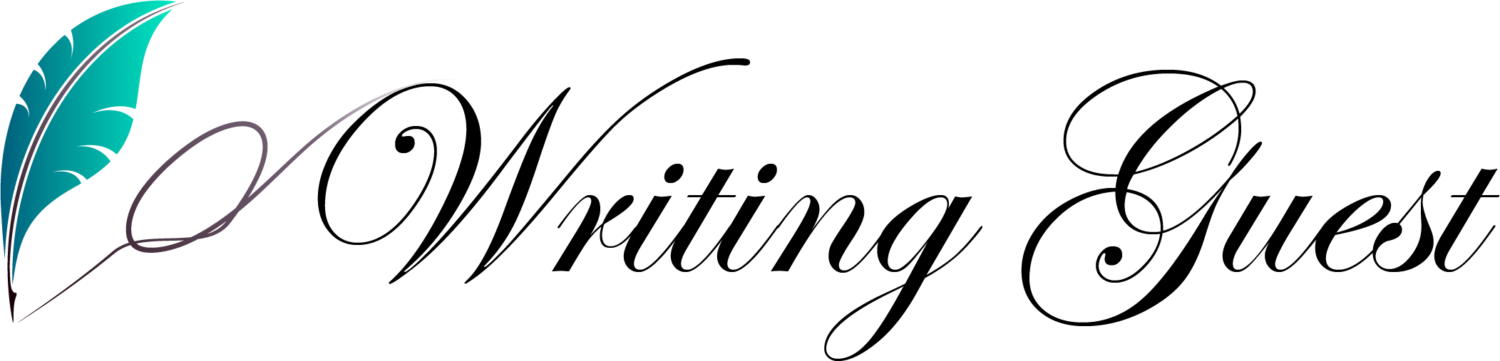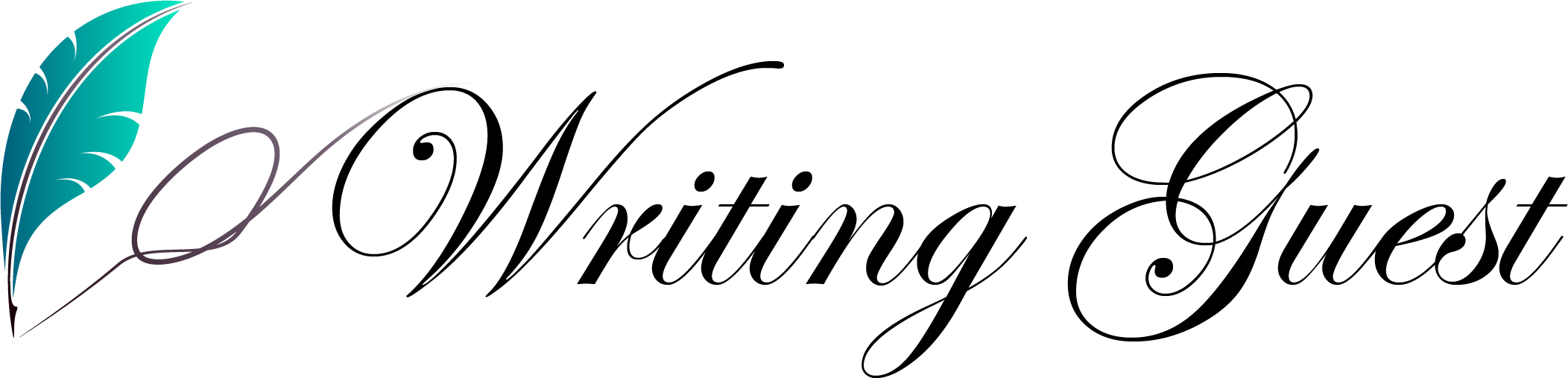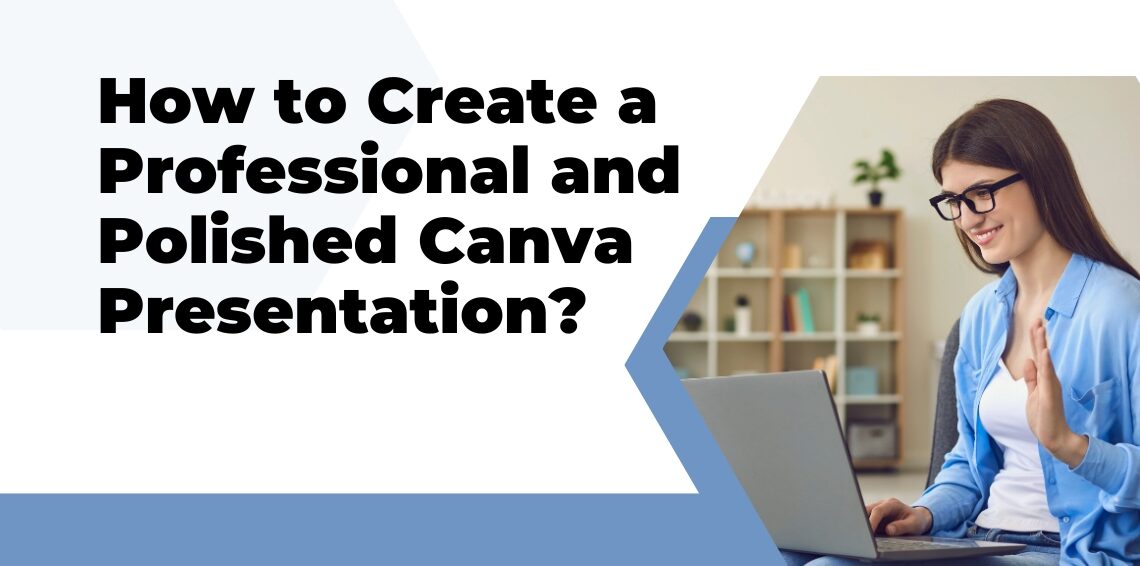Creating a professional and polished Canva presentation is essential for effectively conveying your message and making a lasting impression on your audience. With the rise of digital tools like Canva, designing visually appealing and engaging presentations has become more accessible to everyone. In this blog, we will explore the secrets and strategies to ensure your Canva presentation looks professional but also polished, engaging, and effective.
Why Is a Professional and Polished Presentation Important?
Before delving into the specifics of creating a stellar Canva presentation, it’s essential to understand why professionalism and polish matter.
- Captivating Your Audience: A professional and polished presentation grabs your audience’s attention and keeps them engaged. It conveys a sense of credibility and expertise.
- Effective Communication: A well-designed presentation helps you communicate your message clearly and persuasively. It enhances the understanding of your content.
- Building Trust: A polished presentation reflects attention to detail and professionalism. It fosters trust in your brand, content, or ideas.
- Memorability: People tend to remember well-designed and visually appealing presentations more than dull, uninspiring ones. A polished presentation is more likely to stick in your audience’s memory.
Now, let’s dive into the step-by-step process of creating a professional and polished Canva presentation.
1. Start with a Clear Objective
The foundation of a professional presentation is a clear understanding of your objectives. Before you start designing, know what you want to achieve with your presentation. Ask yourself:
- What is the core message or information you want to convey?
- Who is your target audience, and what are their expectations?
- What action do you want your audience to take after the presentation?
Having a well-defined objective will guide your design choices and content creation.
2. Choose the Right Template
Canva offers an extensive library of templates for various presentation types, from business pitches to educational slideshows. Start by selecting a template that aligns with your content and desired style. Templates provide a starting point and save you time in designing from scratch.
3. Consistent Color Scheme
Consistency is a hallmark of professionalism. Select a color scheme that aligns with your brand and creates a visually pleasing experience. Canva’s color palette tool allows you to choose a set of harmonious colors. Maintain this color scheme throughout your presentation for a cohesive look.
4. Typography Matters
Typography plays a significant role in design. Choose two or three fonts that complement each other and align with your content. Ensure that the fonts you select are legible, and use font sizes appropriately to make your text easily readable, even from a distance.
5. High-Quality Imagery
Visual content is a vital component of a polished presentation. Use high-quality images, graphics, and illustrations that are relevant and visually appealing. Canva’s extensive image library provides many choices, making finding the right visuals for your slides easy.
6. Minimalistic Design
Less is often more in design. Avoid cluttered slides with too much text or overly busy graphics. Embrace white space and focus on the most critical points. A minimalist approach can make your presentation look clean and sophisticated.
7. Smart Use of Animation
While animations can add a touch of interactivity to your presentation, use them sparingly and with purpose. Overdoing animations can distract from your message. Opt for subtle and meaningful animations that enhance, rather than overshadow, your content.
8. Alignment and Spacing
Attention to detail is essential. Ensure all elements, such as text, images, and shapes, are properly aligned. Maintain consistent spacing between objects and avoid any awkward overlaps or gaps. A well-organized layout conveys professionalism.
9. Proofread and Edit
Typos, grammatical errors, and formatting inconsistencies can undermine the professionalism of your presentation. Carefully proofread all content and make necessary edits. Canva’s text editor can help you spot and correct errors.
10. Practice, Practice, Practice
Designing a polished presentation is just one part of the process. Practice your presentation multiple times to become comfortable with the content and slide transitions. The more you practice, the more confidently you’ll deliver your presentation.
11. Get Feedback
Before finalizing your presentation, seek your colleagues, friends, or mentors’ Feedback. Fresh perspectives can provide valuable insights and help you make necessary improvements. Constructive criticism is a valuable tool for enhancing the quality of your presentation.
12. Export in High Resolution
When you’re ready to share your Canva presentation, export it in the highest resolution possible. This ensures that your images and text appear crisp and professional, even when viewed on large screens.
13. Check Compatibility
If you plan to present on different devices or platforms, ensure your Canva presentation is compatible with various screen sizes and resolutions. Test it on multiple devices to be confident that it looks professional and polished everywhere.
14. Practice Presenting
Confidence and a clear, engaging delivery are essential for a polished presentation. Practice your delivery multiple times to ensure you can communicate your message effectively and persuasively.
Conclusion
Creating a professional and polished Canva PowerPoint presentation involves careful planning, design choices, and meticulous attention to detail. By following these expert tips and best practices, you can craft presentations that look professional and captivate your audience, leaving a lasting and positive impression. Whether you’re a business professional, educator, or student, Canva provides the tools to create stunning and sophisticated presentations that get noticed and make an impact. So, unleash your creativity and design presentations that shine!
Read more@ https://writingguest.com