The iPhone 13 Mini is a compact powerhouse, offering users a seamless experience with its advanced features and sleek design. However, like any electronic device, it’s not immune to occasional issues. In this comprehensive guide, we’ll delve into some common problems iPhone 13 Mini users may encounter and provide effective troubleshooting solutions to help them resolve these issues and get back to enjoying their device to the fullest.
iPhone 13 Mini Common Issues:
Battery Drainage:
- Despite its small size, the iPhone 13 Mini packs a powerful battery. However, users may sometimes experience excessive battery drainage, impacting their device’s performance and longevity. This can be particularly frustrating when you’re on the go and relying on your phone throughout the day.
Overheating:
- Overheating can occur when the iPhone 13 Mini is subjected to prolonged usage or exposed to high temperatures. It can lead to discomfort for the user and potential damage to the device. Overheating issues can arise during gaming, video streaming, or prolonged use of processor-intensive apps.
Connectivity Problems:
- Wi-Fi, Bluetooth, or cellular connectivity issues can disrupt the iPhone 13 Mini’s ability to stay connected to networks and devices, affecting communication and data usage. Whether experiencing slow Wi-Fi speeds, Bluetooth pairing failures, or dropped calls, connectivity issues can be frustrating and impact productivity.
Software Glitches and Crashes:
- Software glitches and crashes can occur unexpectedly, causing apps to freeze or the entire device to become unresponsive. These issues can be frustrating and hinder the user experience. Whether you’re experiencing app crashes, system freezes, or random reboots, software glitches can disrupt your workflow and make using your iPhone 13 Mini a frustrating experience.
Touchscreen Sensitivity Issues:
- Inaccurate or erratic touchscreen responsiveness can hinder navigation and interaction with the Apple 13 Mini, making it challenging to use effectively. Whether you’re experiencing ghost touches, unresponsive areas of the screen, or inaccurate touch inputs, touchscreen sensitivity issues can be frustrating and impact your ability to use your device.
Camera Malfunctions:
- The camera is a vital feature of the iPhone 13 Mini, but malfunctions such as blurry photos or camera app crashes can hinder users’ ability to capture memories effectively. Whether you’re experiencing blurry images, camera app crashes, or other camera-related issues, camera malfunctions can be frustrating and impact your ability to capture moments effectively.
App Freezing or Crashing:
- Apps freezing or crashing can disrupt productivity and entertainment on the Apple 13 Mini, requiring users to troubleshoot and resolve these issues promptly. Whether you’re experiencing app freezes, crashes on launch, or other app-related issues, app freezing and crashing can be frustrating and impact your ability to use your device effectively.
Charging Problems:
- Charging problems, such as slow charging or failure to charge, can prevent users from powering up their iPhone 13 Mini when needed, leading to frustration and inconvenience. Whether you’re experiencing slow charging, failure to charge, or other charging-related issues, charging problems can be frustrating and impact your ability to keep your Apple iPhones powered up and ready to use.
Troubleshooting Solutions:
Battery Drainage:
- Check Background App Refresh Settings: Adjust your iPhone 13 Mini’s settings to limit background app refresh, which can help reduce battery usage.
- Reduce Screen Brightness and Enable Low Power Mode: Lowering your screen brightness and enabling Low Power Mode can help conserve battery life on your iPhone 13 Mini.
- Identify and Remove Battery-Draining Apps: Identify apps that consume significant battery power and consider uninstalling or limiting their usage to conserve battery life.
Overheating:
- Remove Phone Case: Removing your Apple 13 Mini case can help improve airflow and prevent overheating.
- Limit Usage of Processor-Intensive Apps: Avoid using processor-intensive apps for extended periods to prevent your iPhone 13 Mini from overheating.
- Avoid Direct Sunlight and Extreme Temperatures: Keep your iPhone 13 Mini out of direct sunlight and away from extreme temperatures to prevent overheating.
Connectivity Problems:
- Reset Network Settings: Resetting your iPhone 13 Mini’s network settings can help resolve connectivity issues by clearing out corrupted network configurations.
- Forget and Reconnect Wi-Fi/Bluetooth Devices: Try forgetting and reconnecting to the affected networks or devices for Wi-Fi and Bluetooth connectivity issues.
- Update iOS Software: Keeping your iPhone 13 Mini’s iOS software up to date can help ensure compatibility with the latest network protocols and address any known connectivity issues.
Software Glitches and Crashes:
- Force Restart iPhone: Performing a force restart on your iPhone 13 Mini can help resolve software glitches and crashes by refreshing the device’s system software.
- Update Apps and iOS Software: Keeping your apps and iOS software up to date can help address known software bugs and improve overall system stability.
- Reset All Settings: Resetting all settings on your Apple 13 Mini can help resolve software glitches and crashes by restoring default settings without deleting your data.
Touchscreen Sensitivity Issues:
- Clean Screen Surface: Wipe down the screen of your iPhone 13 Mini with a soft, lint-free cloth to remove any dirt, dust, or debris that may be affecting touchscreen sensitivity.
- Remove Screen Protector: If you’re using a screen protector on your iPhone 13 Mini, try removing it to see if it’s causing touchscreen sensitivity issues.
- Adjust Touch Sensitivity Settings: Adjusting the touch sensitivity settings on your iPhone 13 Mini can help improve touchscreen responsiveness and accuracy.
Camera Malfunctions:
- Close Camera App and Reopen: Close the Camera app on your iPhone 13 Mini and reopen it to see if that resolves any camera-related issues you may be experiencing.
- Update iOS Software: Keeping your iPhone 13 Mini’s iOS software up to date can help address any known camera-related bugs and improve overall camera performance.
- Reset Camera Settings: Resetting the camera settings on your iPhone 13 Mini to their default values can help resolve any misconfigured settings that may be causing camera malfunctions.
App Freezing or Crashing:
- Close and Reopen App: Close the app that’s freezing or crashing on your iPhone 13 Mini and reopen it to see if that resolves the issue.
- Update App to Latest Version: Keeping your apps up to date can help address any known bugs or compatibility issues that may be causing them to freeze or crash.
- Delete and Reinstall App: If an app continues to freeze or crash, try deleting it from your iPhone 13 Mini and reinstalling it from the App Store to see if that resolves the issue.
Charging Problems:
- Check Charging Cable and Adapter: Inspect the charging cable and adapter for any damage or debris that may prevent them from making a secure connection with your iPhone 13 Mini.
- Clean Charging Port: Use a soft, dry brush or compressed air to gently clean out the charging port on your iPhone 13 Mini, removing any dirt, dust, or debris that may obstruct the connection.
- Try Different Power Outlets: If you’re experiencing charging issues with a particular power outlet, try plugging your iPhone 13 Mini into a different outlet to see if that resolves the problem.
Additional Tips for iPhone 13 Mini Maintenance:
- Regularly Update iOS Software: Keeping your iPhone 13 Mini’s iOS software up to date ensures you have the latest features, bug fixes, and security enhancements.
- Keep Apps Up to Date: Similarly, keeping your apps up to date ensures access to the latest features and bug fixes, improving overall app performance and stability.
- Backup Data Regularly: Regularly backing up your Apple 13 Mini’s data ensures you have a copy of your important files and settings in case of data loss or device failure.
- Avoid Excessive Storage Usage: Avoid filling up your iPhone’s storage to capacity, slowing down the device and leading to performance issues.
- Use Genuine Apple Accessories: Use only genuine Apple accessories, such as charging cables, adapters, and cases, with your Apple 13 Mini to ensure compatibility and optimal performance.
Conclusion:
In conclusion, while the iPhone 13 Mini is a remarkable device that offers users a seamless and enjoyable experience, encountering common issues can disrupt this experience and lead to frustration. By following the troubleshooting solutions outlined in this guide and implementing effective maintenance practices, users can resolve issues promptly and ensure their Apple 13 Mini continues to perform optimally. Remember, if problems persist, don’t hesitate to seek professional technology assistance from Apple or authorized service providers. With the right approach, you can keep your iPhone running smoothly and enjoy all it offers.

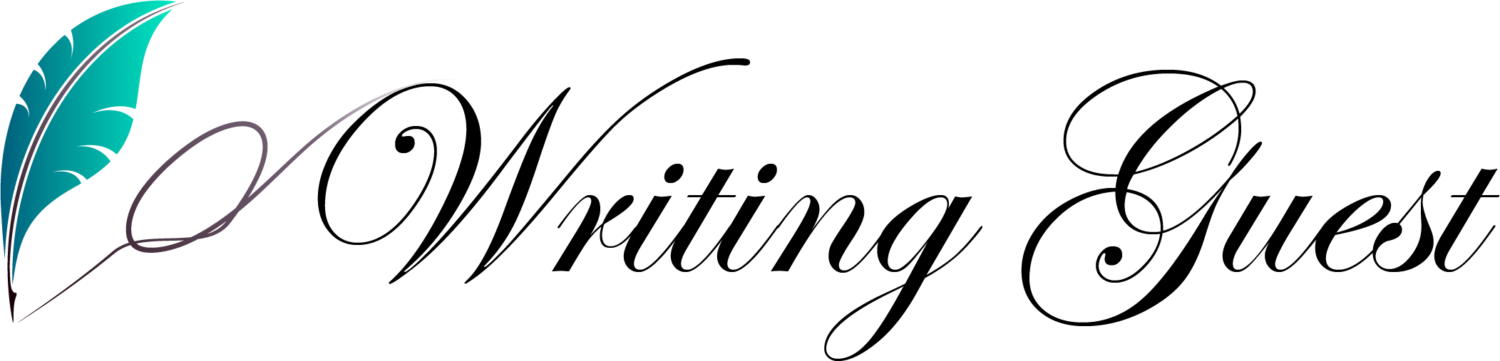
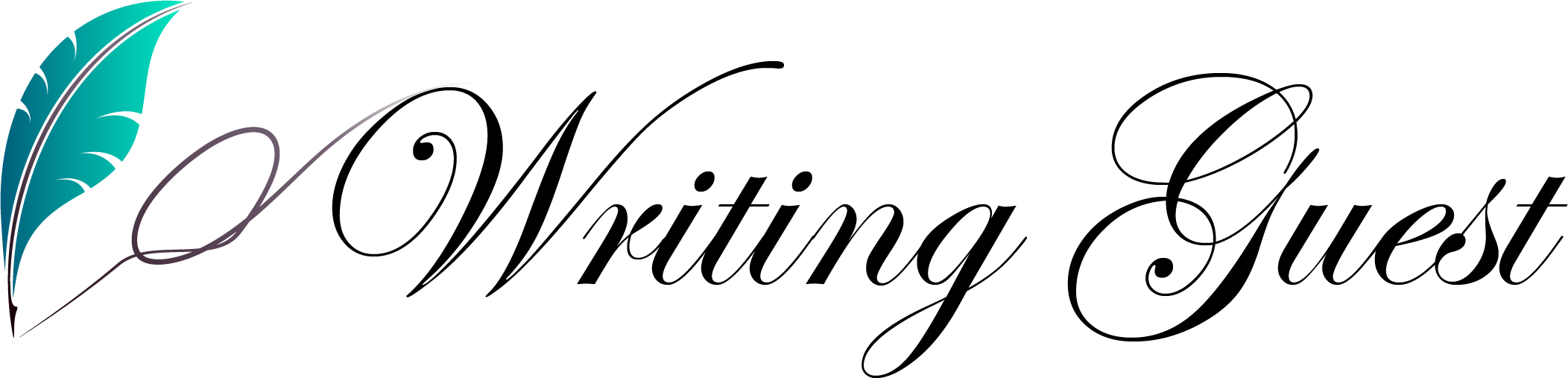


1 Comment